What is AWS Snowball?
It is a facility that provides secure, robust, and sturdy devices so one can bring AWS computing and storage ability to their edge environments and transfer data to and from AWS. These devices are generally known as AWS Snowball devices or AWS Snowball Edge devices.
What is an Amazon Snowball Device?
A Snowball device is a petabyte-scale data transfer solution that utilizes reliable appliances to transport large quantities of data to and from the AWS cloud. Using Snowball tackles general challenges that are faced when dealing with large-scale data transfers including extreme network expenses, long transfer duration, and security issues.
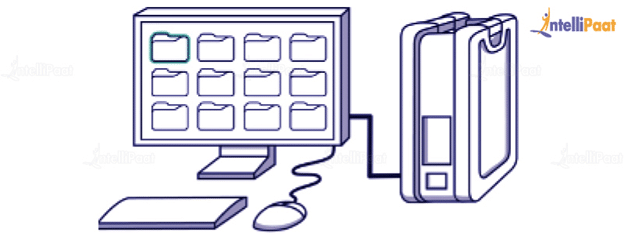
Key Features of AWS Snowball
- Fast data transfer: It is possible as the encryption is performed on the device itself, which, in turn, facilitates a high data throughput rate and shorter data transmission duration.
- Edge computing workloads: AWS OpsHub is a user interface for simple management and monitoring, enabling the users to efficiently deploy edge computing workloads.
- Clustering: Clustering enables the creation of a local storage tier, which has increased durability for better performance.
- Encryption: Encryption is done automatically on all data transferred to Amazon Snowball with 256-bit encryption keys.
- Portability: Rugged and portable case of Snowball facilitates durability.
- End-to-end tracking: All locations that are covered by the Snowball device are specified as they are being delivered to the desired location.
- Secure: Once the job of specific data transmission is completed, AWS ensures that secure data erasure is performed on Snowball.
Before starting to use Snowball, one needs to place an order for the same on AWS. Once it is received, one can follow these steps to ensure successful usage of the device.
Step 1: Connect the Snowball Device to the local network
- Connect the turned off Snowball to the local network
- The power cable is to be attached to the back of the device and then to be plugged into a reliable power supply
- Press the power button and wait till the e-link display says ready
- After the device is ready, the following will be displayed on the screen
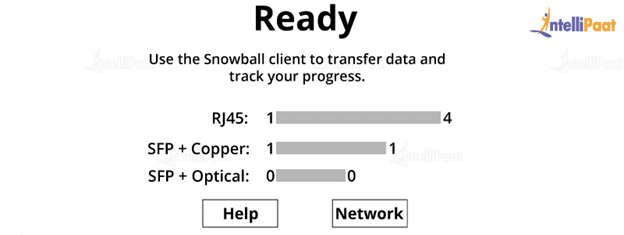
- The device is now ready to transfer data.
Step 2: Data Transfer
- The first step in transferring data using a Snowball is getting the credentials
- After the credentials are received, one needs to download and install the Snowball client tool
- The next step is to run and authenticate the access to the device
- For authentication, open the command prompt and type in the following command:
snowball start -i [Snowball IP Address] -m [Path/to/manifest/file] -u [29 character unlock code]
- After authentication, a confirmation message is received and now one can begin the transfer of data from the Snowball.
Want to learn more about AWS? Check out our AWS Tutorial now!
Step 3: Disconnect the Snowball
- Once all data transfer with the device has ended, one can turn it off by pressing the power button located above the LCD display. It takes about 20 seconds for the device to shut down.
Benefits of AWS Snowball
The following are the benefits of Snowball:
- Scalable: The data that the client wants to transfer is transported to cloud storage or specifically Amazon S3. Snowball, with the help of multiple devices, enables a very speedy transfer of terabytes of data in an efficient manner.
- Security: At AWS, security is of utmost importance. It is considered a shared responsibility between the consumer and AWS.
The shared responsibility model comprises the security of the cloud and security in the cloud.
- Security of the cloud: The infrastructure that runs services of the Amazon cloud is protected by AWS. The security of the AWS cloud is checked on a regular basis by third parties so as to maintain its effectiveness.
- Security in the cloud: This is the part where the clients’ responsibilities are determined by AWS. Data sensitivity, the consumers’ company requirements, and applicable regulations are the responsibilities of the clients.
- High speed: Due to huge traffic over the web these days, it takes approximately a month to transfer huge amounts of data, which can be done in a week’s time when using this.
- Flexible data recovery: Amazon Snowball tends to ease the tedious job of data transmission from the clients’ own premises.
- Simple and compatible: Amazon Snowball has a lucid working; the management consoles work on providing a better experience to the clients while surfing AWS.
- Economical: As the number of internet users is perpetually increasing, the time it takes to transfer any data across the network is tiringly copious and, hence, very expensive. This is where Snowball comes in, as it is fast and inexpensive as compared to the internet.
Use Cases of Snowball
Few use cases are mentioned below:
- Cloud data migration: The migration of digital assets to the cloud is done efficiently with the help of Snowball.
- Content distribution: It eases the process of distributing the data as it can be directly sent to a client’s or customer’s location.
- Tactical edge computing: Organizations that take responsibility for the safety of the public, continuously require data collection from sensors, drones, and cameras. It provides security, flexible storage, and powerful computing, which is suitable for such organizations.
What is Snowball Edge?
This facilitates the technology as it provides an increase in the local computational power and it automatically encrypts data on the device without the need for Snowball client download. As compared to AWS Snowball, AWS Snowball Edge provides faster and comparatively reliable services.
No comments:
Post a Comment